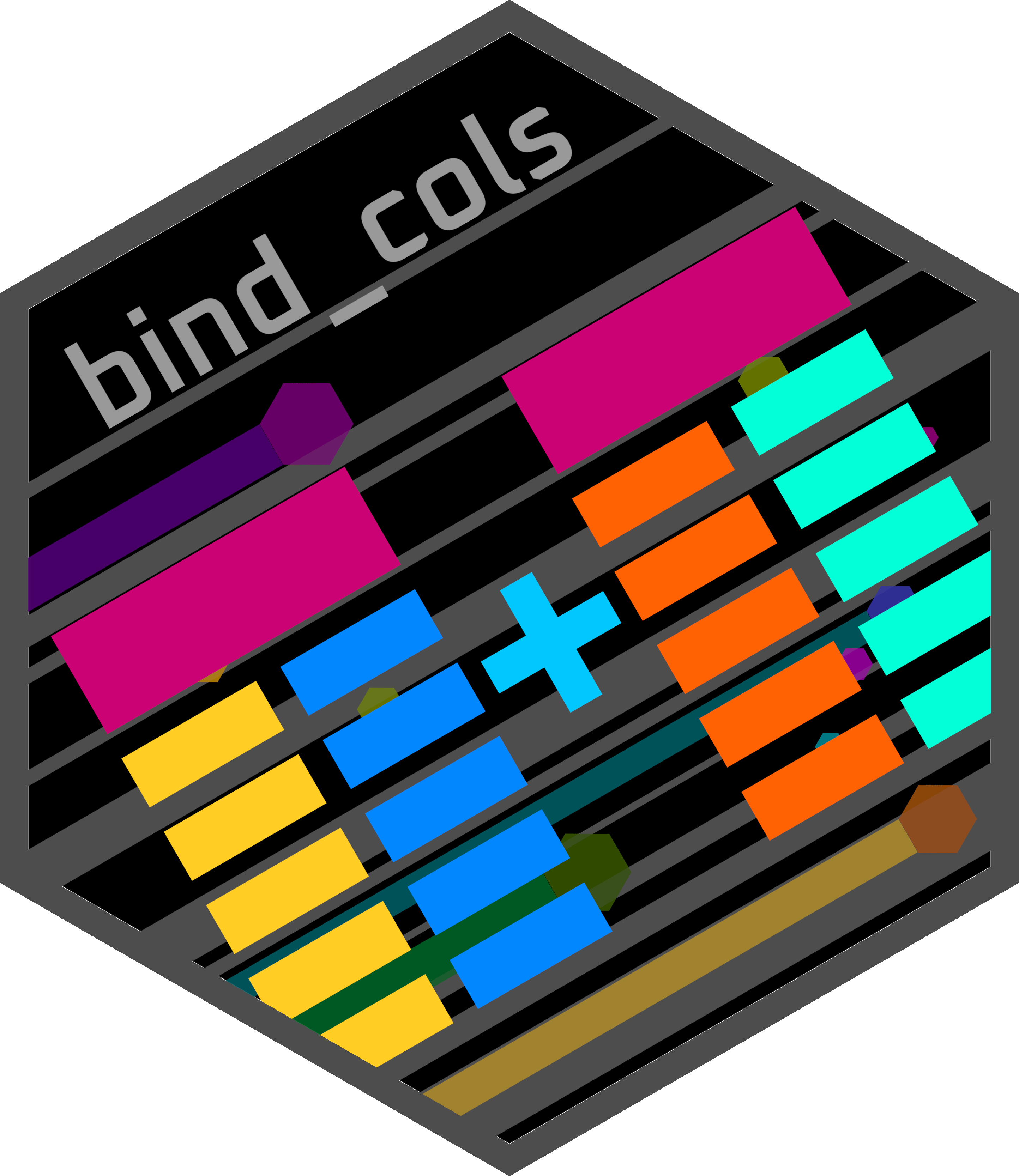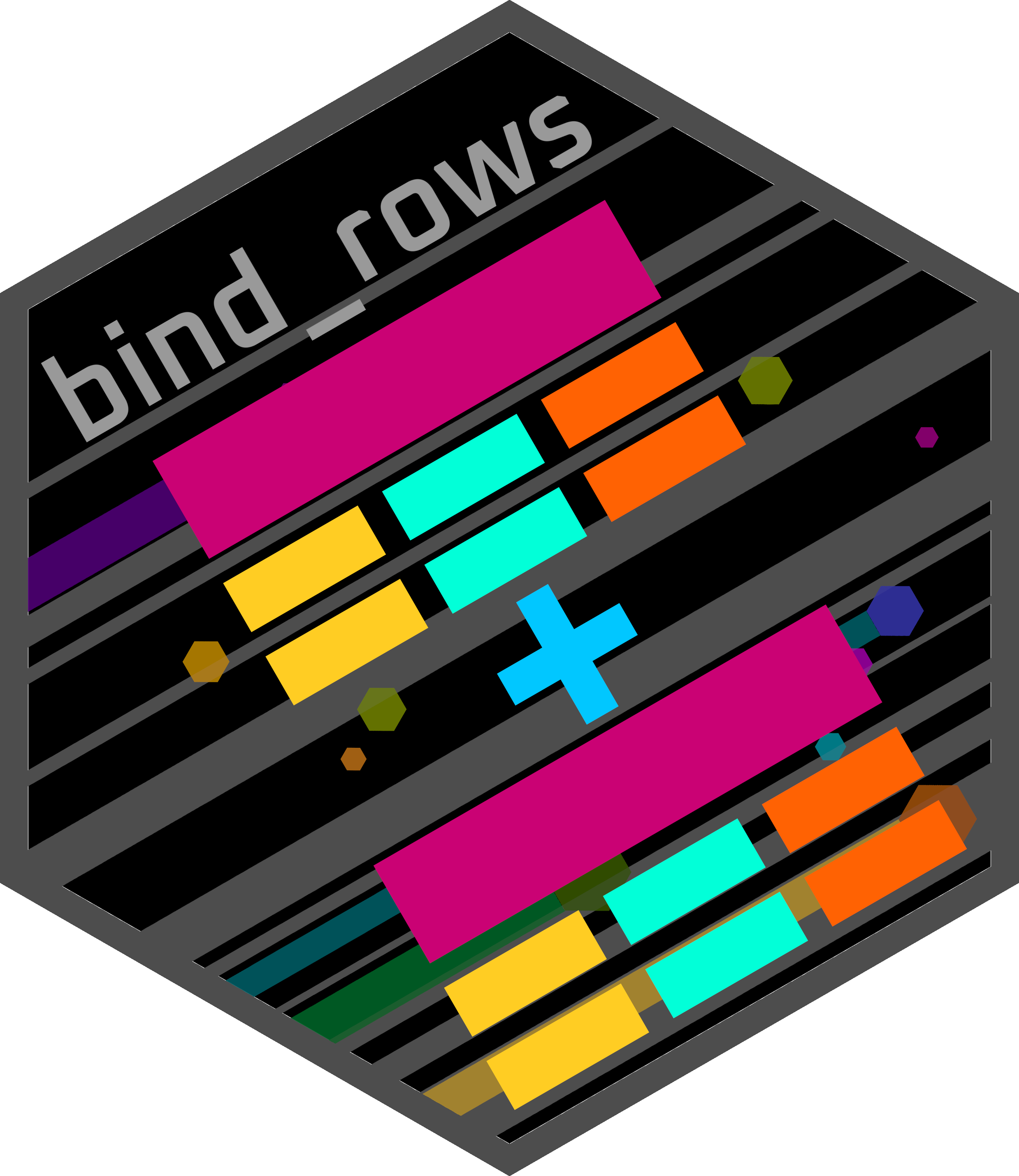num_tbl <- tibble::tibble(x = 1:3, y = 4:6, z = 7:9)
num_tbl_2 <- tibble::tibble(aa = 11:13, ab = 14:16, ac = 17:19)
num_tbl_3 <- tibble::tibble(x = 4:6, y = 7:9, z = 10:12)
mixed_tbl <- tibble::tibble(number = 1:3,
word = c("one","two","three"),
logical = c(TRUE,FALSE,TRUE))Adding rows and columns
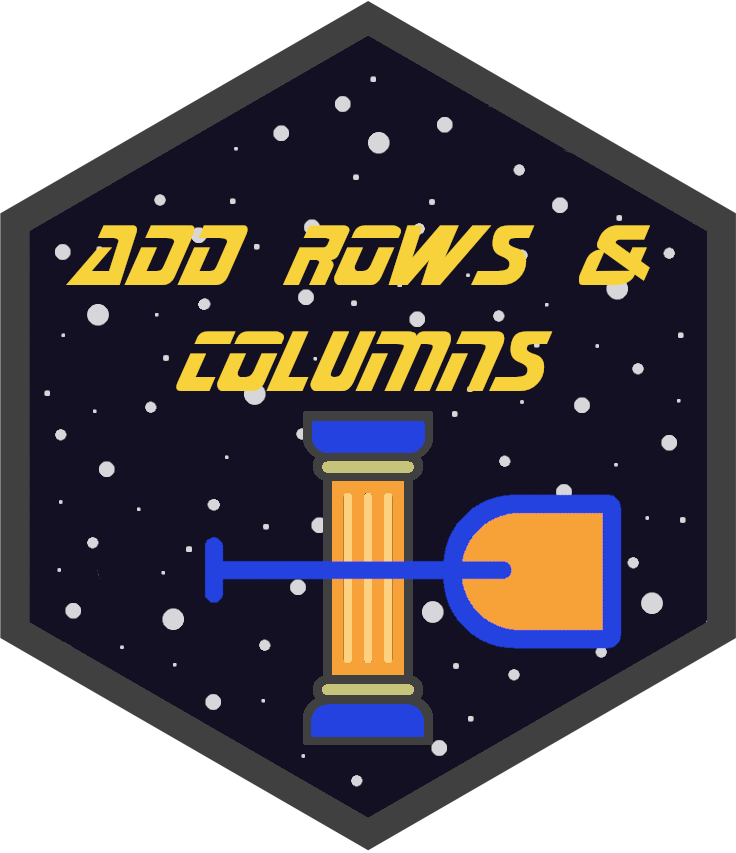
Data can be added to a tibble by various methods. this includes:
- Adding a new row or column with
tibble::add_row()andtibble::add_column(). - Binding rows or columns with Dplyr
Create example tibbles
Before demonstrating various examples we will create a few tibbles.
Adding one row or column
Adding one new column or row can be carried out with the
intuitively named functions:
tibble::add_column(): Add one or more columns to a tibbletibble::add_row(): Add one or more rows to a tibble
Adding a column
We will add a column to the tibble num_tbl.
num_tbl# A tibble: 3 × 3
x y z
<int> <int> <int>
1 1 4 7
2 2 5 8
3 3 6 9To add a new column you can provide tibble::add_column() with a vector that is the same length as the number of rows. In the below example the new column will have the name aa.
num_tbl_added_col <- tibble::add_column(num_tbl, aa = 10:12)
num_tbl_added_col# A tibble: 3 × 4
x y z aa
<int> <int> <int> <int>
1 1 4 7 10
2 2 5 8 11
3 3 6 9 12Adding a row
We will add a row to the tibble mixed_tbl.
mixed_tbl# A tibble: 3 × 3
number word logical
<int> <chr> <lgl>
1 1 one TRUE
2 2 two FALSE
3 3 three TRUE To add a row you can use tibble::add_row(). Each column of the tibble needs to be specified as an option with its added value. Each value must have the same class as the column it is being added to.
mixed_tbl_add_row <- tibble::add_row(mixed_tbl,
number = 4,
word = "four",
logical = FALSE)
mixed_tbl_add_row# A tibble: 4 × 3
number word logical
<dbl> <chr> <lgl>
1 1 one TRUE
2 2 two FALSE
3 3 three TRUE
4 4 four FALSE Binding a tibble to a tibble
Tibbles can be bound together to create a new tibble with dplyr::bind_cols() and dplyr::bind_rows().
Please view the Dplyr bind tibbles page for examples.