Exercise 1
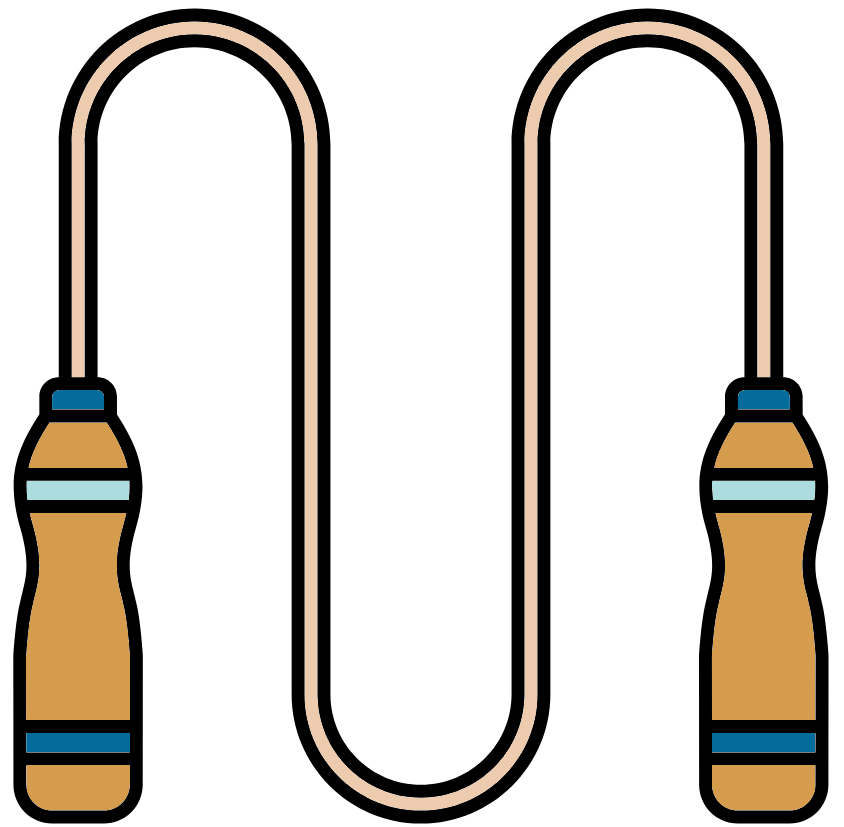
Ensure you are in the correct directory before carrying out the below commands
- Change the name of the subdirectory 4_exercises_aaaa within your Linux to 4_exercises
- Make a backup of the 4_exercises directory
- List the contents of the 4_exercises directory
- Within the directory 4_exercises
Print the working directory
- Print out to screen the phrase ‘the echo command allows me to print phrases to screen’
- Copy the file copy_this_file.txt to the directory to_me
- Rename the directory to_me to you
- Delete the initial copy_this_file.txt file
Exercise 2
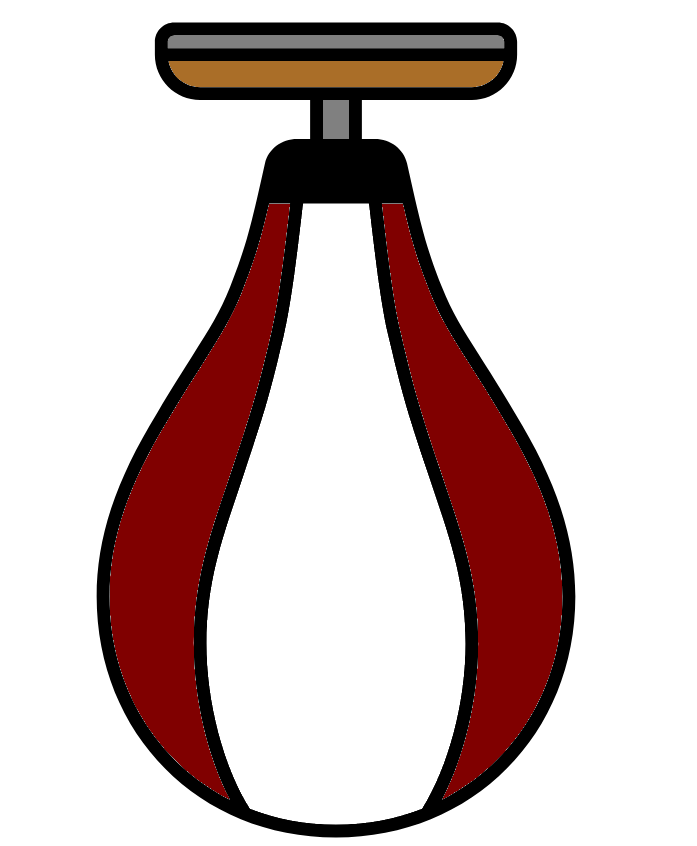
Ensure you are in the correct directory before carrying out the below commands
- See what files are in the directory
- Rename the file 3-P£_CACTTCGA_L001_R1_001.fastq to 3-P3_CACTTCGA_L001_R1_001.fastq
- Make a backup of the files in a directory called backup
mkdir backup
cp 1-P1_ATGCCTGG_L001_R1_001.fastq backup/
cp 1-P1_ATGCCTGG_L001_R2_001.fastq backup/
cp 2-P2_AAGGACAC_L001_R1_001.fastq backup/
cp 2-P2_AAGGACAC_L001_R2_001.fastq backup/
cp 3-P3_CACTTCGA_L001_R1_001.fastq backup/
cp 3-P3_CACTTCGA_L001_R2_001.fastq backup/
cp 4-E1_ATTGGCTC_L001_R1_001.fastq backup/
cp 4-E1_ATTGGCTC_L001_R2_001.fastq backup/
cp metadata.txt backup/This can be done a lot quicker with the use of wildcard characters (Covered in Advanced Linux section)
- How many reads are in the samples?
The below command will give the number of lines in the files, this number can then be divided by 4 (mentally or using a calculator). These values will be the same for the R2 files as they are for the matching R1 file.
wc -l 1-P1_ATGCCTGG_L001_R1_001.fastq \
2-P2_AAGGACAC_L001_R1_001.fastq \
3-P3_CACTTCGA_L001_R1_001.fastqAn advanced method using regular expressions, wildcard characters and grep
- Remove the fastq files with no data
Check which files have no data
wc \
1-P1_ATGCCTGG_L001_R1_001.fastq 1-P1_ATGCCTGG_L001_R2_001.fastq \
2-P2_AAGGACAC_L001_R1_001.fastq 2-P2_AAGGACAC_L001_R2_001.fastq \
3-P3_CACTTCGA_L001_R1_001.fastq 3-P3_CACTTCGA_L001_R2_001.fastq \
4-E1_ATTGGCTC_L001_R1_001.fastq 4-E1_ATTGGCTC_L001_R2_001.fastq Remove empty files
- Update the backup files with the previous change
- Check if the 1st read names match in the paired files
head -n 1 \
1-P1_ATGCCTGG_L001_R1_001.fastq 1-P1_ATGCCTGG_L001_R2_001.fastq \
2-P2_AAGGACAC_L001_R1_001.fastq 2-P2_AAGGACAC_L001_R2_001.fastq \
3-P3_CACTTCGA_L001_R1_001.fastq 3-P3_CACTTCGA_L001_R2_001.fastq - Check if the last read names match in the paired files
tail -n 4 \
1-P1_ATGCCTGG_L001_R1_001.fastq 1-P1_ATGCCTGG_L001_R2_001.fastq \
2-P2_AAGGACAC_L001_R1_001.fastq 2-P2_AAGGACAC_L001_R2_001.fastq \
3-P3_CACTTCGA_L001_R1_001.fastq 3-P3_CACTTCGA_L001_R2_001.fastq - In file 1-P1_ATGCCTGG_L001_R1_001.fastq look for sequence headers with the term ‘psychrobacter’
- In the sample 1-P1 remove any fastq entries where the term ‘psychrobacter’ appears in the fastq header. Do this for the R1 and R2 file.
Using nano navigate to the psychrobacter sequences. Then use "Ctrl+K" to cut the lines followed by "Ctrl+W" and "Ctrl+X" to save and exit.
- Print to screen the fastq header, sequence and quality data for the 25th sequence in sample 2-P2 for both the R1 and R2 file. Do this with one command.
@24_ecoli is grepped as the first sequence is @0_ecoli
Advanced exercise
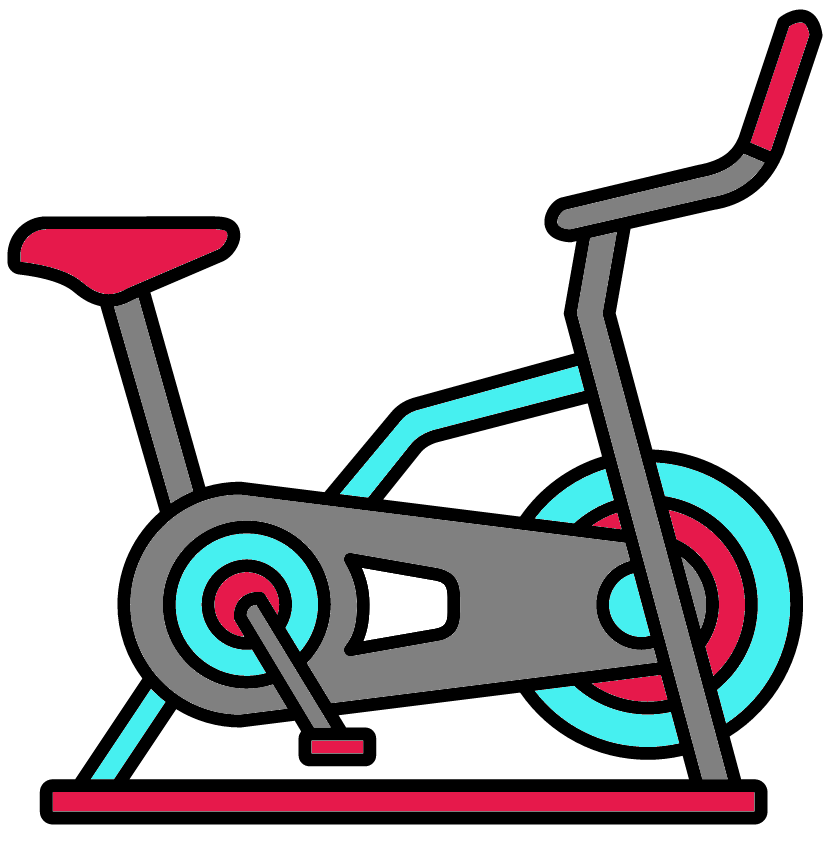
- Copy the directory ~/Linux/advanced_practice to ~/Linux/advanced_practice_exercise
- Move into ~/Linux/advanced_practice_exercise
- Make a directory called fastq and one called txt
- With one command move all the fastq files into the directory fastq
- With one command move all the txt files, excluding metadata.txt and samples.txt, into the directory txt.
- Create a file in the fastq directory called patient_1_corrected.fastq and put all the corrected fastq data for patient_1 into the file.
- Append the metadata line for sample_1_AAAA from metadata.txt to the bottom of the file sample_1_AAA.txt in the txt directory.
- For all the corrected fastq files find the sequences that start with a stop codon in the forward orientation (i.e. TAG, TAA or TGA). Print out to screen the sample name and sequence info separated by a “:” only (i.e. sample_10_AAGT:TAAGAGAACAATGAACAGATATTAATAATTTTGCCGCTTTTCTGCGGGAT)
grep "^TA[AG]\|^TGA" fastq/*corrected.fastq | \
sed "s/.*sample/sample/" | sed "s/_corrected.fastq//"- Count the number of Gs and Cs within the sequences of file sample_16_AACC.fastq
- Get the fastq headers of sequences with homopolymers made of As with a length of 5 or greater for the uncorrected fastq files for samples 8-13 with one command. Then in the same command make the final output of each line in the format of “Sample_13: Sequence 12”