Chapter 9 Recap
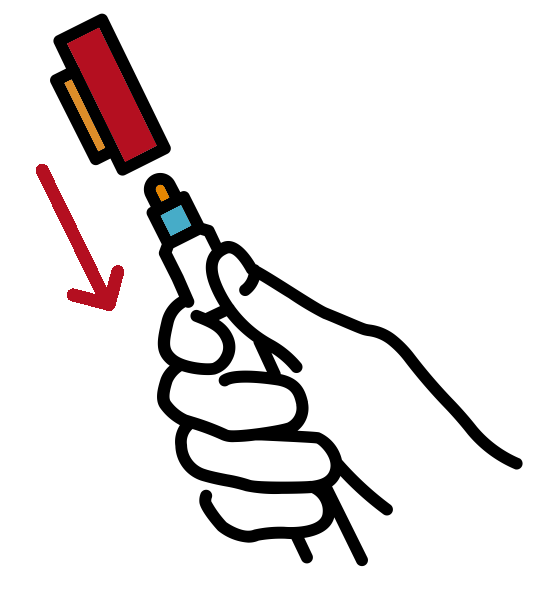
Throughout this practical we have covered the topics:
- Linux
- Multiuser Multitasking OS
- User, Shell and Kernel
- Running commands on the command line
- Search engines, cheat sheets and manual pages
- Commands:
man
- Useful Linux practice and commands
- Tab complete
- Up and Down arrow keys to access history
- ‘Ctrl’ + ‘c’ to stop a command
- Commands:
clear
- Files and Directories
- Navigating through directory structure and looking at files with paths
- Commands:
cd,pwd,ls,mkdir
- Manipulating files i.e. creating, copying, moving, deleting
- Commands:
cp,mv,rm
- Commands:
- Looking at files
- Commands:
cat,head,tail,less,wc,grep
- Commands:
- Text editor
- Commands:
nano
- Commands:
Note: There is a cheatsheet at the end of this book with these commands.